Despite taking preventive measures or make backups, a hard disk fails and we can lose valuable information enters the possibilities of the day to day given that the hard disk can suffer accidents, various types of errors, which has a a certain useful life or something as basic as accidentally deleting a certain file .
" dead ", how to recover the information it contains, especially if it is personal and / or work and we do not have backup, it is a necessity. Although depending on the type of error we will have to resort or not to a specialized company, there are software and some checks that can be very helpful to know the situation we are facing and to act accordingly to recover the information lost on a disk hard .
Types of failure on a hard drive: how to recognize them
Talking that a hard drive is broken can serve as an input to alert us but we must fine tune the diagnosis to know how we can act to try to recover the information. We say the information because the usual thing is that if a hard disk has been damaged, chances are that we can recover the information but not continue to use that drivesafely.
Before a damaged hard disk the first thing to know is whether it is a physical or software failure. We will start by analyzing the physical part and for that, if it is an internal hard disk, the most comfortable thing is to remove it from its usual place but keeping it connected , so that we can manipulate it comfortably. Do not forget to discharge static electricity before any operation with it.
That the hard disk failure is physical / electronic or logical / software will determine that we can solve it ourselves and the amount of information that can be recovered
Once the hard disk is extracted, we must check if it turns on the hard disk or it makes noises that we can not associate with the usual when we have been working with it normally. If it does not make a sound when it is operated or if the discs turn (in the case of mechanics), it must be ensured that it is not a power problem . It is best to check that the cables are well connected and there are no malfunctions in them. If everything still does nothing, we can try to change the cables to rule out that the fault is there.
Another simple and direct check to discard that the problem is to power the computer and not the hard disk is to connect it to another computer directly (if it works, the problem may be in the power supplyof our equipment) or by means of an external casing .
In addition to the power related, among the electronic failures of a hard disk must be considered those related to the logic board of the disk (PCB). A few years ago, looking for a model exactly the same and changing the PCB could serve in very specific cases, but that task that seems simple input is almost impossible to perform with current disks, which have some components such as the parametrized heads for that disk in concrete.
The physical failures of the hard disks usually require the intervention of specialized companies, with a high cost for the domestic user. In any case the disc can no longer be used safely
In these cases it is advisable to try to find solutions to PCB issues in technical services that have environment, tools and parts that could serve to recover the information that has been inaccessible on the hard disk.
If you turn on the hard disk it turns on but emits strange noises (the typical one is a clac-clac repetitive) you have to start thinking that the problem is mechanical and due to errors of reading the head by a displacement of the same or the plates They are damaged. Here is a small stop: if you ever heard the "trick" to freeze the hard drive , unless your unit is very old and very low capacity, you better not try. It will not work with the new materials of the dishes, which are no longer affected at that level by the heat, and there are more risks of losing the data completely than solving the problem.
These head failures may be due to blows, continuous vibrations or degradation of the emulsion . In addition to the repetitive noise (it can also start up with noise and then go off suddenly), the unit is usually not recognized by the BIOS and then it fails to boot the system.
If we make a hard disk with a physical failure work for a while, all we have to do is perform a cloning to try to recover the information in the copy and not the damaged disk
In most cases of physical or electronic failure, it will require the intervention of a specialized company that will make changes or cleaning the head, transplanting dishes, repairing firmware modules ...
An important rule to comply with any hard disk failure is that, if we recover it or work long enough, the first thing to do is to clone the hard drive to work on that hard drive and make sure we do not lose a base that is and that we could lose permanently acting directly on the damaged hard drive.
Repair a hard drive that fails or gives errors
When trying to recover information from a damaged hard disk , the best of situations is that the damage is not physical (or this only caused bad sectors) but logical. The reasons can be numerous: unformatted formatting, file corruption, deletion of certain documents or even some viruses . In many of these cases, the user with the help of specific software can recover all or part of the information.
If our disk has bad sectors we must act as soon as possible so that the information we can recover is as large as possible
Starting from the situation where the operating system starts but either a partition, external hard drive or even internal zones, are not accessible , there are different paths that we can take to try to save the information .
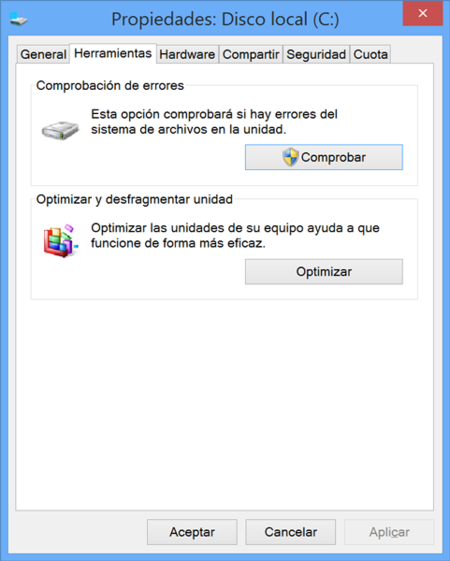
If the error is due to bad sectors , which may be caused by degradation of the hard disk itself or by specific head faults, the hard disk will be partially accessible and the action must be done immediately to prevent the problem from getting worse. The usual thing is that we notice the symptoms by a sudden slowdown of the operation of the hard disk or even noises when it comes to accessing the area affected by those bad sectors.
Although all of the information can be recovered if the damage is not physical, even that of the defective sectors, there is no 100% guaranteethat it will always occur like this.
The first thing to do if the operating system starts and we think there are errors in sectors, it will be a diagnosis of the hard disk , which we can do with the function included in Windows to check for disk errors or free tools like CrystalDiskInfo , complete. If we use the Windows tool from itself we can apply already solutions that proposes the same.
A hard drive with bad sectors, even repaired, is no longer reliable to store information that we do not want to lose
If this action is not solved the problem, we can use software that specializes in repairing damaged sectors such as HDD Regenerator , which works in sectors with magnetization failures. Once the recovery process is complete, it is time to perform a cloning of the hard disk to start the recovery of the information of that unit.
If these methods do not work, we must resort to more aggressive methods such as low-level formatting provided by tools like HDD LLF or Lowvel . In these cases the information will no longer be recoverable but we can obtain a disk drive where, by isolating the bad sectors in a partition, it can be used non-essential because it will be a matter of time before the disk can fail again.
How to recover deleted files
The simplest thing when working with a hard drive where we want to recover information is that we can use certain software to rescue images, data or documents that we have lost due to file corruption, formatting or accidental deletion of files. The same applies to memory cards or USB drives in general.
To recover a deleted file from a hard drive, the time that has passed since we removed it is key to being successful in recovery. Try to save it when you can.
When a file is deleted from a hard disk, in reality what happens is that the operating system receives the information that that space previously occupied by an image or document is again free to be used. So the information is kept physically and there is a good chance that we can retrieve it easily.
The most important thing when trying to recover deleted information from a hard drive is to do it as soon as possible , since both ourselves and the operating system itself could occupy that space with new information at any time and make it more complex and expensive to try to recover it. If the document to recover is of paramount importance, it is best to disconnect the hard disk and use it as a slave on another computer to prevent the operating system from using it beyond what is necessary. And if we can, we must run the recovery software from a different drive than the one we try to scan for the deleted file.
One of the simplest and most intuitive programs to recover deleted files is Recuva , Filerecovery or Pandora Recovery . In all of them a search for deleted files is made , from which we can know the state and whether they are recoverable or not.
If we want to go further we can use TestDisk , which in addition to helping us recover files, can analyze drives, repair partitions, back up or work with boot errors from our PC. If what we are looking for is something more specific for memory card photos, Undelete Plus can serve us perfectly




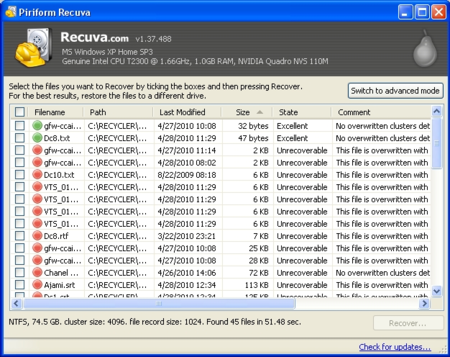
0 comentarios:
Publicar un comentario